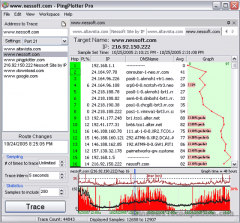PingPlotter Pro 3.42.3p Details
Demo 4.22 MB
Publisher Description
 PingPlotter Pro is a network monitoring and troubleshooting tool. It runs in the background collecting data for one or many remote hosts, and then allows network professionals/admins fast and easy access to network routing and performance information. Remote tracing, a native web interface, a highly configurable alert system with a built-in script engine and TCP/UDP/ICMP tracing are just some of Pro's advanced features. Additional VoIP targeted capabilities such as Jitter, MOS, packet loss and latency make PingPlotter Pro a must have tool in any admin toolbox.
PingPlotter Pro is a network monitoring and troubleshooting tool. It runs in the background collecting data for one or many remote hosts, and then allows network professionals/admins fast and easy access to network routing and performance information. Remote tracing, a native web interface, a highly configurable alert system with a built-in script engine and TCP/UDP/ICMP tracing are just some of Pro's advanced features. Additional VoIP targeted capabilities such as Jitter, MOS, packet loss and latency make PingPlotter Pro a must have tool in any admin toolbox.
Download and use it now: PingPlotter Pro
Related Programs
Network Troubleshooting Toolkit
Web-based toolkit enables easier troubleshooting with an integrated menu that has application tools launched with easy point and click access. Ping Standard tool used for testing round trip time network latency and any packet loss between source and destination to...
- Shareware
- 29 Nov 2017
- 648 KB
Internet Administrator for Network
- Internet Administrator is a software for monitoring internet traffic in networks of any scale! It controls internet access, shows reports, and blocks internet users by many options! - It is an software-independent solution that allows to organize web filtering...
- Shareware
- 20 Jul 2015
- 54.2 MB
Stealth Network Spy
Stealth Network Spy allows you to secretly monitor another PC in real-time and view recorded logs remotely over a network. The software records extensive details about applications used, web sites visited, and keystrokes typed into any application including chats and...
- Shareware
- 20 Jul 2015
- 1.26 MB
Network Administrator
This software is designed to help the managers and administrators of internet cafes and cyber cafes. Allows completely to automize work of the manager. The simple and understandable interface, shell for clients, automatic raise of clients on expiration of the...
- Shareware
- 20 Jul 2015
- 14.55 MB
CTG Network Manager
CTG Network Manager is our IT Network Management Software that provides any IT Department with the ability to track all aspects of an IT assets life cycle from purchase, to deployment, inventory, software management, status monitoring, incident resolution, and record...
- Shareware
- 19 Sep 2015
- 160.92 MB